AI Proofreading and Translation Style Features Launched
New Feature: AI Proofreading and Translation Style Fully Launched
August 18, 2025
Introduction:
In daily document translation, users often face two pain points: insufficient translation accuracy and inconsistent language style across different contexts.
Doclingo officially launched AI Proofreading and Translation Style features in version V1.0.38, making document translation smarter and more professional (this feature is only available in Expert Translation).
1. AI Proofreading: Making Translation Results More Professional
Traditional translation often requires repeated manual proofreading, which is time-consuming and prone to errors.
Therefore, the newly added AI Proofreading feature from Doclingo can help you automate this process:
- Grammar Correction Checks and corrects grammatical errors in sentences, making the translation more standardized.
- Terminology Consistency Ensures that professional terms or proper nouns are translated consistently throughout the document.
- Format Consistency Check Ensures that formatting such as paragraphs, numbering, and lists matches the original text.
- Spelling Error Detection Automatically identifies and corrects common spelling mistakes.
- Punctuation Check Checks and corrects punctuation usage issues, avoiding mixed or omitted punctuation between Chinese and English.
- Number and Unit Verification Compares key information such as amounts, time, and percentages to avoid numerical errors.
- Fluency Optimization Adjusts sentence structure and expression to make the translation more natural and smooth.
Simply click on the proofreading option you need, and the system will quickly generate an optimized version, significantly reducing the burden of manual modifications.

2. Translation Style: Making Translation More Context-Aware
Documents in different contexts have varying language requirements. To address this, Doclingo has introduced four major translation styles:
- General Domain: Natural and fluent, suitable for everyday documents
- Academic Papers: Rigorous and professional, conforming to academic expression
- Legal Regulations: Formal wording, clear logic
- Business Documents: Professional and formal, clear expression
Users can freely choose a style before translation, and the system will automatically match the corresponding language style, making the translation more context-appropriate.
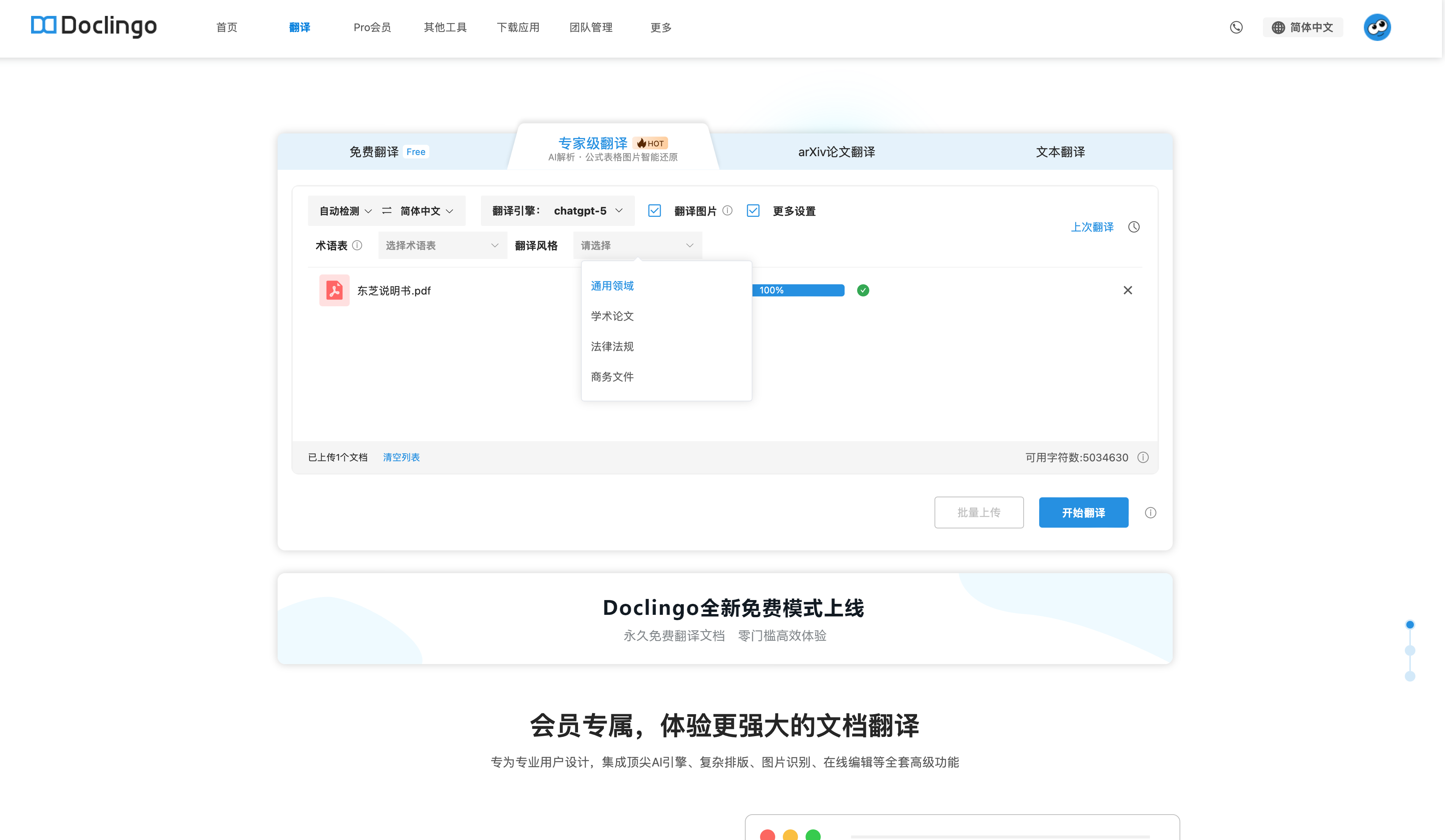
3. How to Use?
This feature is only available in Expert Translation.
- Upload the document and select the translation option More to enable the Translation Style feature.
- On the preview page after translation is complete, click AI Proofreading in the bottom navigation to access the proofreading options.
- After clicking to start proofreading, please wait patiently for the results to be generated, and you will receive an email notification upon completion.
Recommended to use in combination:
First select the translation style → Then enable AI proofreading for the best results.
4. Conclusion
By combining AI Proofreading and Translation Style, Doclingo enhances not only the accuracy of document translation but also truly meets the needs of different contexts.
This version update will help you save time and improve translation professionalism, making cross-language communication smoother.
Experience Doclingo V1.0.38 now and embark on an efficient and intelligent translation journey!
